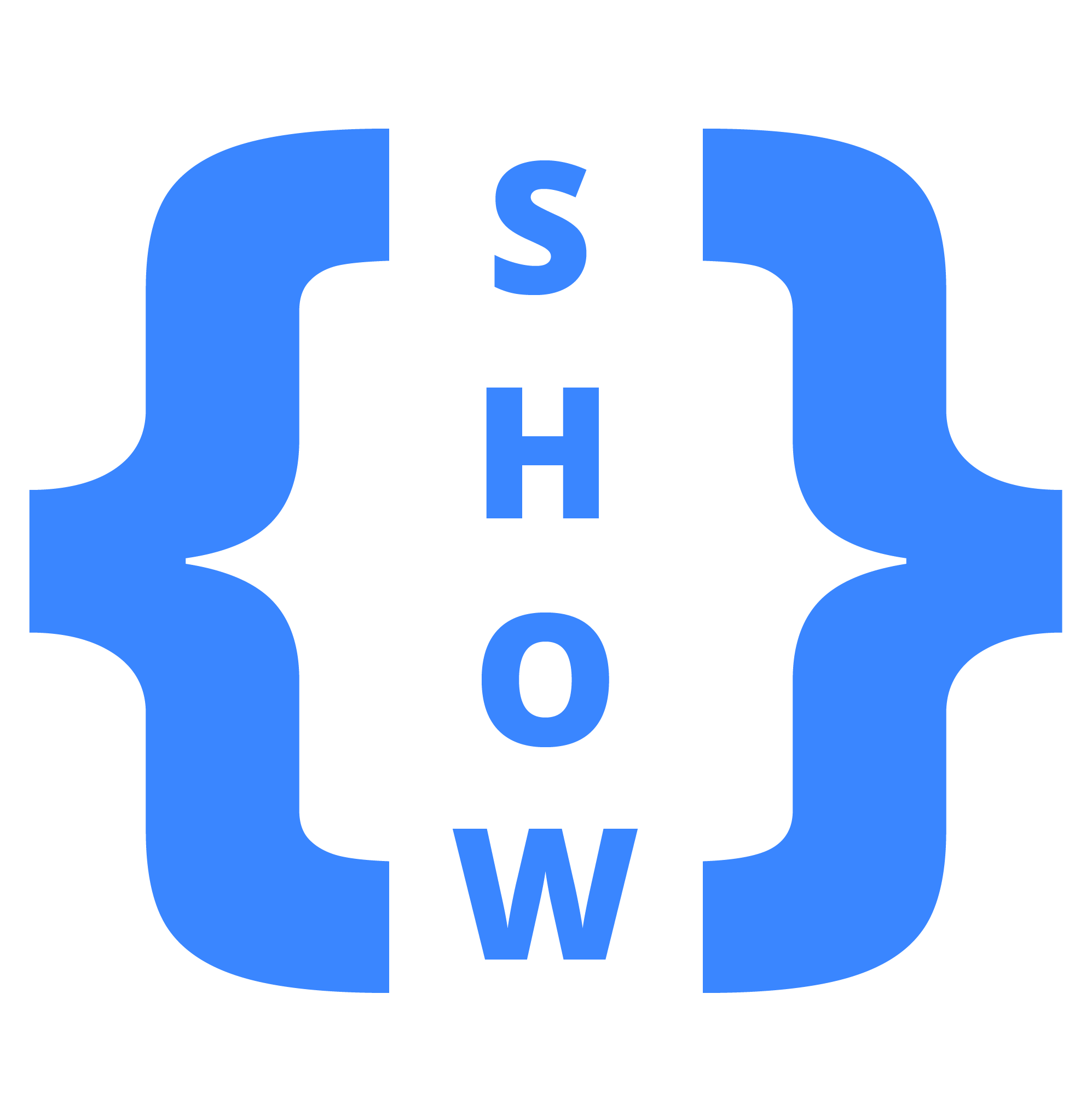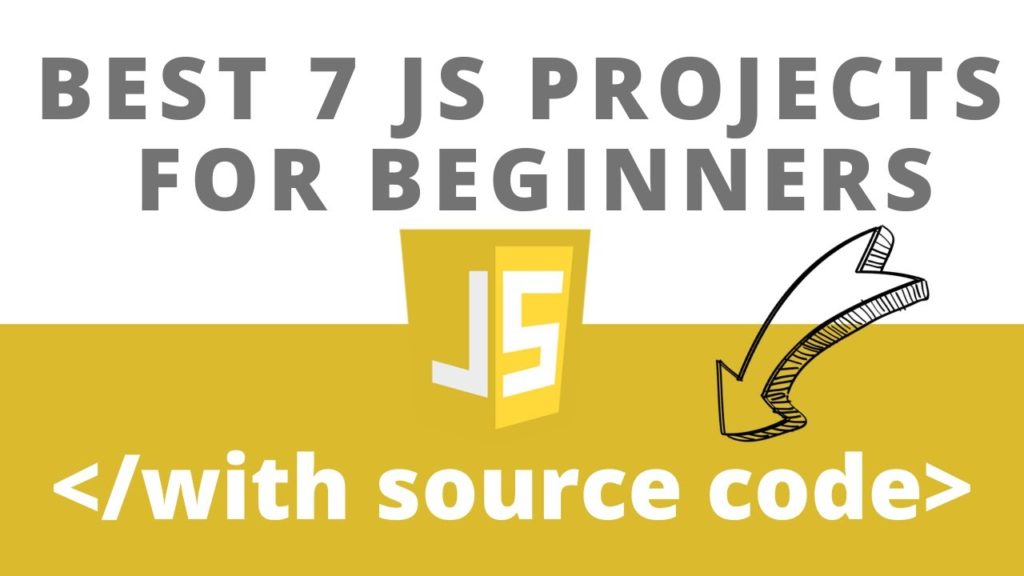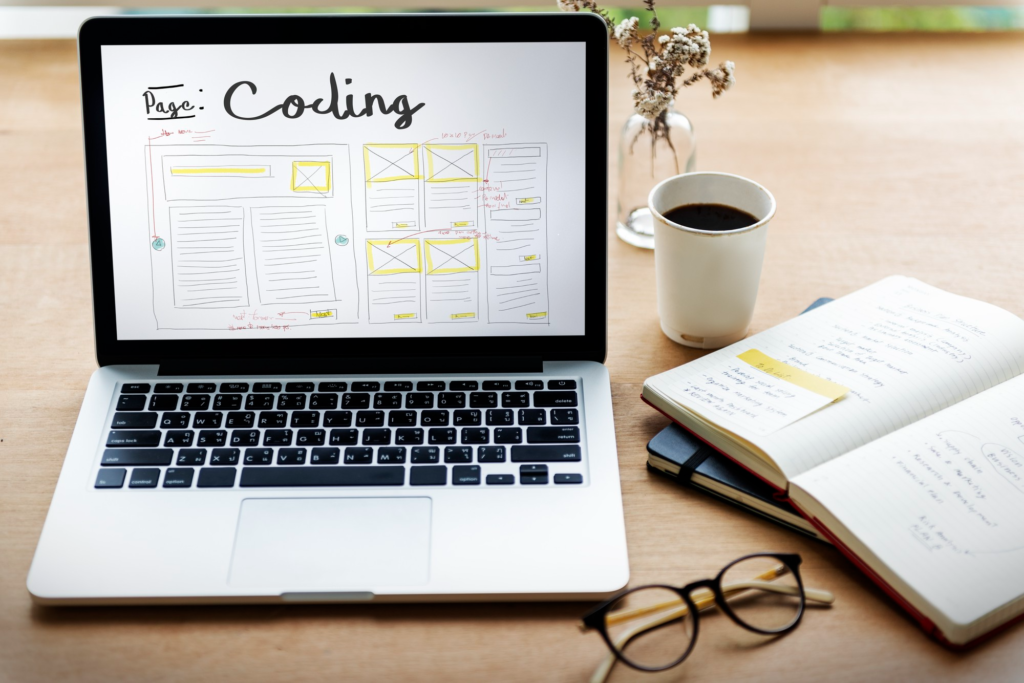The best way to learn any programming language is to practice it by putting time and effort into building a bundle of projects. You don’t have much time while the JavaScript projects are not easy at all.

If you keep repeating and practicing the same things again and again, it’s just a waste of time with no progress in the future. You have to choose the projects that are not difficult or short.
The key projects for you will be short and realistically engaged to your expectations for your learning.
10 best easy beginner JavaScript projects with source codes:
Here are the best and easy beginner javascript projects with source code to start learning and building right now:
VANILLA JAVASCRIPT STOPWATCH
It is the best and easy project, coding a JavaScript stopwatch can take only a day in the building. You will need only three buttons:
- start
- stop
- reset

Use CSS to make it more attractive and user-friendly.
JAVASCRIPT CLOCK
JavaScript clock project is relatively small and easy to practice. Use CSS to customize it with amazing looks and designs and make your own digital JavaScript clock.
JAVASCRIPT CALCULATOR
Coding a JavaScript calculator has always been a best practice in learning JavaScript skills. Start with the interface using HTML and CSS and then add basic features and operations using JavaScript.
You need to add basic buttons for:
- Additions
- Subtractions
- Multiplications
- Divisions
Source code: https://github.com/WebDevSimplified/Vanilla-JavaScript-Calculator
JAVASCRIPT TO-DO LIST:
JavaScript helps you to create a dynamic and interactive to-do list where users can add, edit, delete and move items. You can use JavaScript projects to build customized coded to-do lists to make your life easier.
Source code: https://github.com/learn-webdevYT/to-do-list
Start with a small and single to-do list where you can easily edit and delete items and manage your work efficiently.
JAVASCRIPT TIMELINE:
JavaScript timeline is considered the best feature for building web pages for front-end web developers. Businesses want to show their featuring milestone on their website which can be done by using JavaScript timeline features.
Source Code: https://github.com/codemyhobby100/timeline
By using a JavaScript timeline, you can summarize the whole content and display it into bits or pieces instead of exaggerating or overwhelming it with excess information.
JAVASCRIPT TIP CALCULATOR
Calculating tips is always tricky after a long day of coding. If you are tired of calculating tips manually, just design your own tip calculator to use it wherever and whenever without making mistakes and errors in calculation.
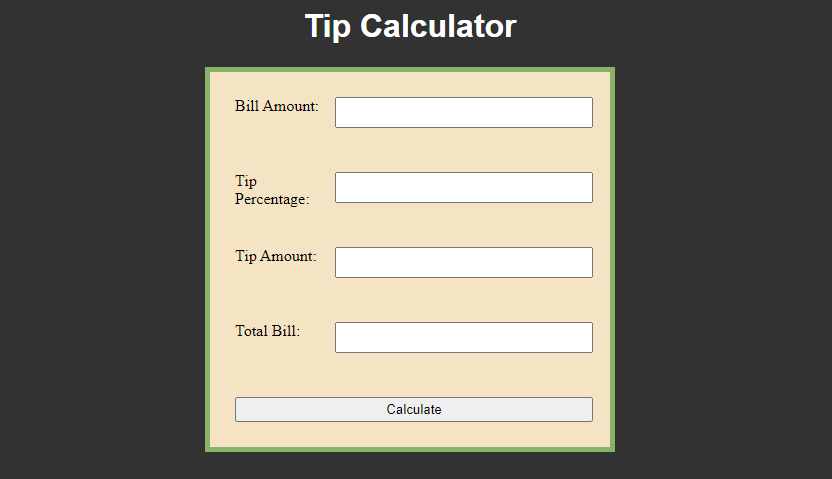
The best thing about the JavaScript tip calculator is that you can add more features to it anytime to make the user interface more interactive and friendly.
JAVASCRIPT ANIMATED NAV TOGGLE:
JavaScript is the best feature for animated nav toggle because it is simple with easy coding. It can make your website appealing and collaborative. This skill must be mastered by front-end web developers.
JAVASCRIPT QUIZ
Everyone loves to solve quizzes. Quizzes can be built by JavaScript which is super easy and beneficial.
You can engage your audience by asking them simple questions and direct them to your site by giving them the right service to their problems.
Source code: https://github.com/WebDevSimplified/JavaScript-Quiz-App
JAVASCRIPT MOUSEOVER EFFECT:
Mouse effects are part of web development using JavaScript. It is the addition of certain elements and features to your web pages for enhancing interactivity; it includes the section of happy bouncing balls that will move when you point your mouse over them.
JAVASCRIPT GUESS THE COLOR GAME:
JavaScript is a fantastic tool to build a color guessing game. You have to design the interface of the RGB (Red, Green, and Blue) value of a color.
Then the player has to choose the matching color to the RGB value which is displayed. You can add more colors and effects to the game to make it difficult and entertaining.
Related posts:
HOW TO BECOME A PROGRAMMER WITHOUT A COMPUTER SCIENCE DEGREE
HOW TO BECOME A FREELANCE WEB DEVELOPER