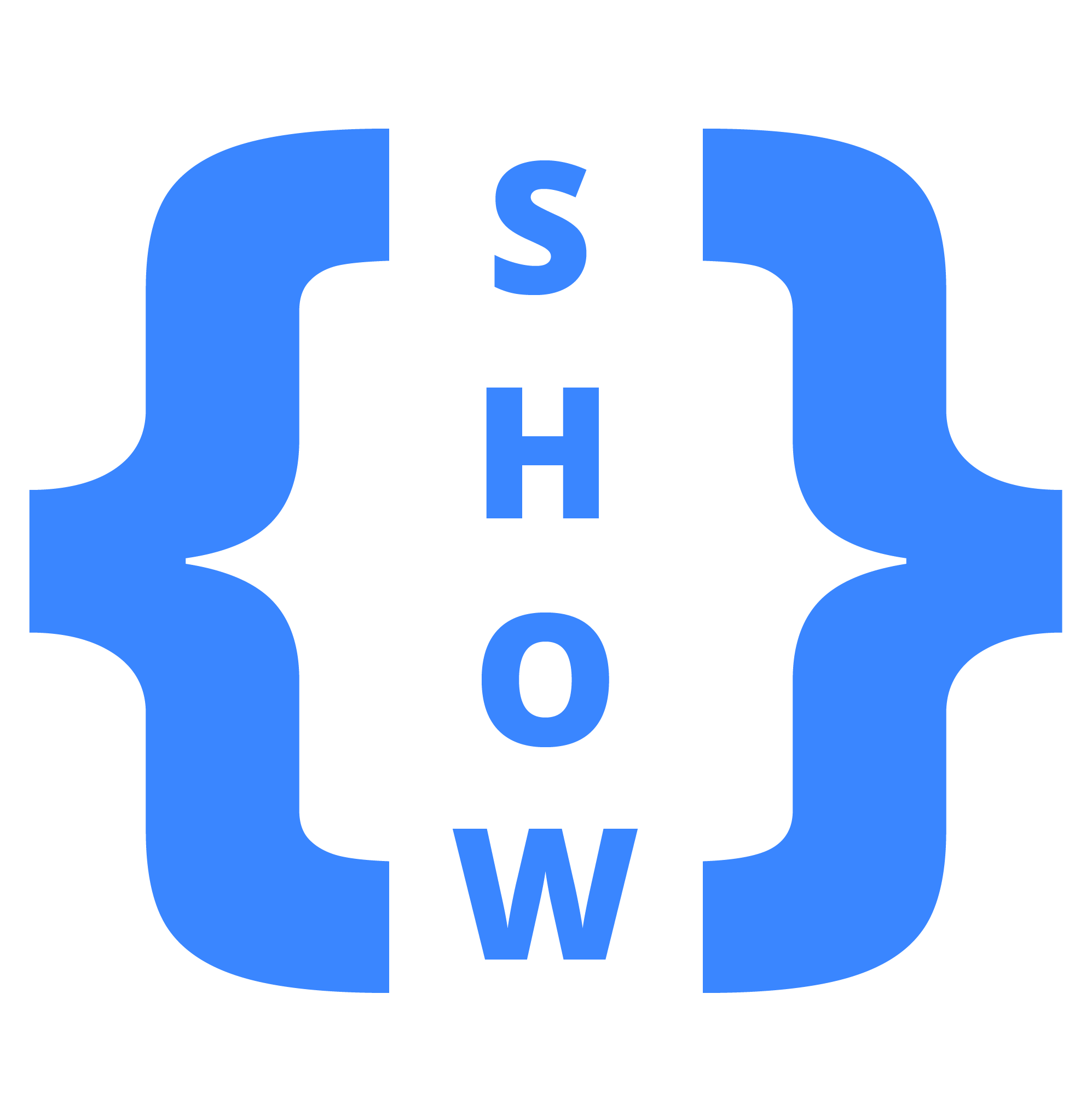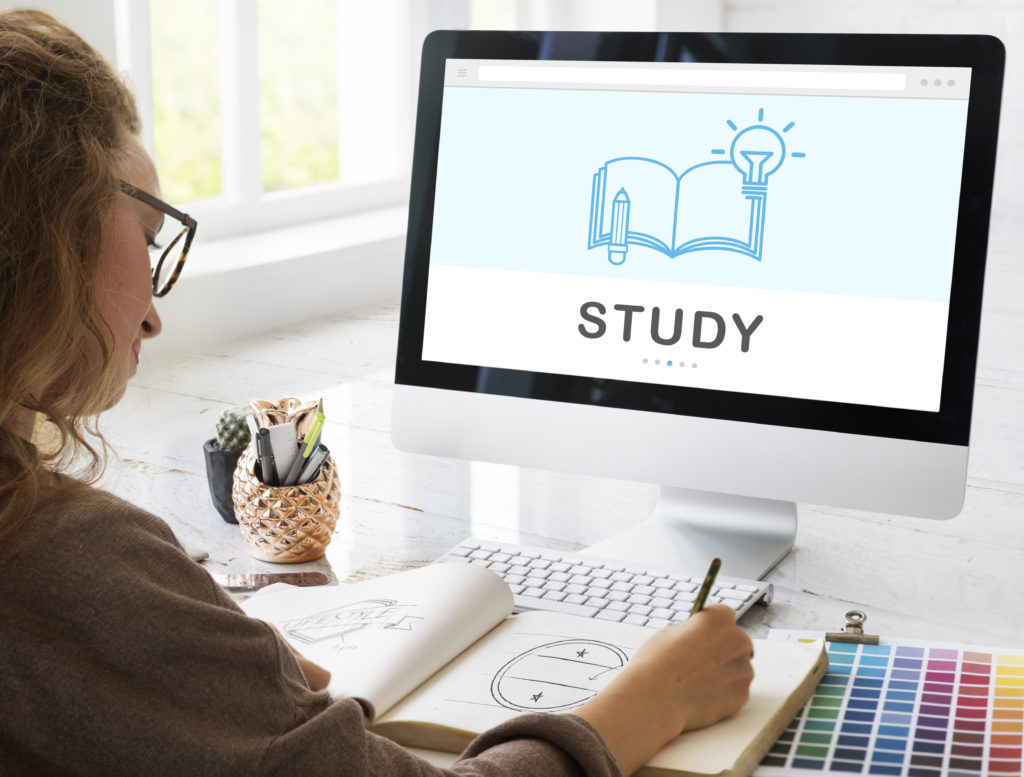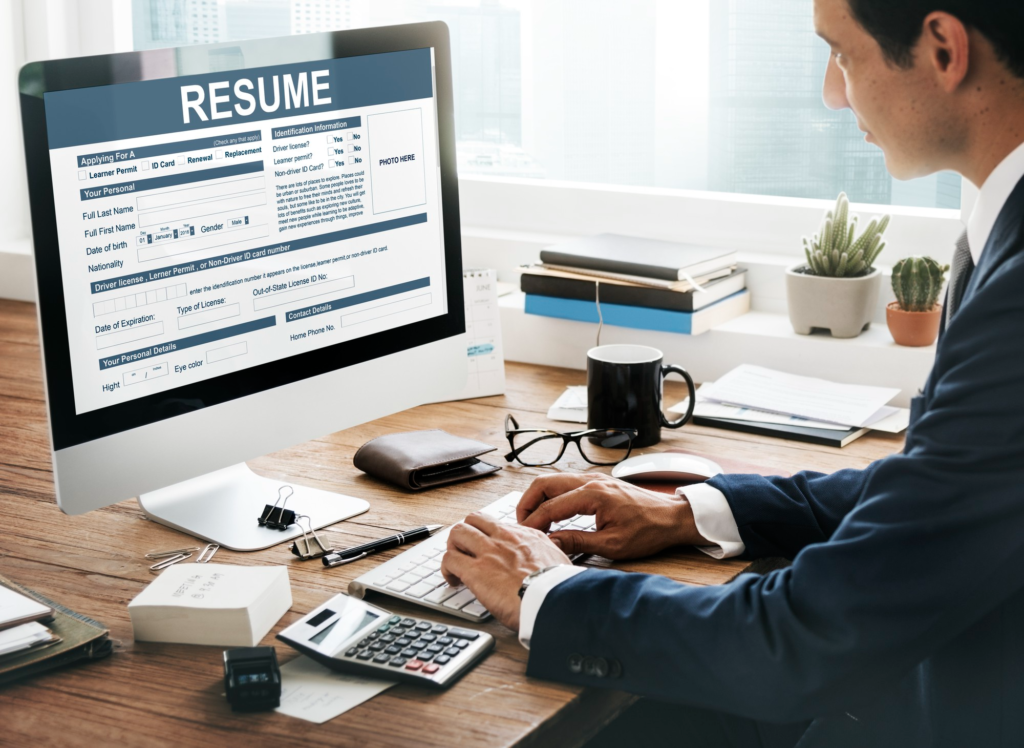Getting a laptop nowadays depends on several factors, Considering the myriads of options available, making a choice can be pretty confusing.
This gets even trickier if you are trying to find the Best Laptops as a CSE Student.

Depending on the use of the laptop, factors like portability, processor speed, RAM, etc., are some of the crucial things to look out for when trying to get a laptop.
For computer engineering students, other factors have to be considered when choosing a computer. This article sheds more light on some of the essential factors to look out for and the top options in the market currently.
Is a laptop necessary for CSE students?
When starting out, a laptop might not seem necessary. However, as an engineering student, gaining practical knowledge is pivotal to your study. For computer science students, most of these practical experiences require a computer.
Computer Science and Engineering students can use public computers at libraries and computer laboratories, but this can be very limiting. Owning a personal computer allows a good level of flexibility in completing projects.
With a personal computer, you can complete tasks and assignments at your convenience. Apart from this, you can also try your hands on other projects.
Is MacBook or Windows good for CS students?
Another question that often arises when choosing a computer for CSE students is the more suitable operating system.
This debate has gone on for so long, and there have been several opinions on which is better. However, before you make a choice, there are some essential things you should know.
- Linux Vs UNIX
Apart from Windows and macOS, there are other operating systems. In programming, Linux and UNIX are very two of the most important operating systems. Both operating systems are similar.
However, Linux is more popular as it is used to power an array of devices. As a programmer, your computer should be able to run Linux conveniently.
Both macOS and Windows can run Linux. However, macOS is Unix-like, and Windows is not.
The general recommendation is if you would be creating more programs for macOS, using a macOS would be a better choice as some stacks work better with Mac.
The same applies if you would be writing more programs for Windows. For mobile projects, developers can only create for iOS with a Mac.
Another important consideration is the cost. Mac laptops, despite their versatility, are more expensive than Windows laptops. So if you’re on a tight budget, a Windows laptop offers a better choice.
How much RAM does a CS student need?
The minimum recommended RAM size for CS students is 8GB. Most CSE students tend to run multiple programs simultaneously, from basic word processing and internet browsing software to the more advanced development software.
With at least 8GB of RAM, they should be able to run these operations smoothly.

Although, for students running more advanced software or multiple operating systems on a single device, it is advisable to get a 16GB RAM computer. This would aid the processing speed of the computer.
Best laptops for CSE students
Based on the above-stated criteria, there is a myriad of laptop options for CSE students. Here are some of the best laptop choices for CSE students in 2021
1. ASUS VivoBook S15
If you are looking for a portable and powerful laptop that offers top-level functionalities without breaking the bank, the ASUS VivoBook S15 is a superb choice.

The laptop is sleek and lightweight and comes with an 11th Gen Core i7 processor. This gives it a fantastic processing performance.
If you are looking for a computer that you can conveniently carry around to help you be productive as a CSE student, the ASUS VivoBook S15 is highly recommended.
Check the price: https://amzn.to/35tNPaj
2. Acer Aspire E 15 (E5-576-392H)
This laptop is another fantastic option for CSE students looking to get optimal functionality on a budget. With an Intel Dual Core i3 and 6GB RAM, the computer can handle most of the basic functions of students.

However, a significant downside of this laptop is that it might not be suitable for running advanced programs.
Also, the laptop is heavier than most modern laptops. The major pro of the laptop remains its price.
Check the price: https://amzn.to/35tRswE
3. Best Laptops for CSE Students : Apple MacBook Pro 13-inch
Although MacBooks are reputed for being pricey, the MacBook Pro 2018 offers excellent value for its price. The computer is lightweight and can run the bulk of your projects as a CSE student.
The laptop comes with a vibrant display courtesy of True Tone, 8GB RAM, and 256GB storage. This means it can handle medium to advanced level software and tasks.

This laptop is popular among gamers and designers for its optimal gaming performance.
The computer comes with an Nvidia GeForce dedicated graphics processor, a 10th Gen Core i9 processor, 512GB SSD, and 16GB DDR4 RAM, among other features.
All of which are offered at an optimal price point considering these advanced features.
All these make this laptop very suitable for SCE students looking for a bit more than regular. You’re good with the Acer Predator Helios 300.
4. Best Laptops for CSE Students : Dell Inspiron 15 5000
The Dell Inspiron 15 5000 has been described as the laptop for users who would choose functionality over appearance.
While the computer may not have the aesthetic appeal of some others in this list, it makes up for this in performance and price.

It comes with an 8GB DDR4 RAM, 1TB SATA hard drive, and 8th Gen Quad Core i5 processor. It definitely would fit the description of many students looking to get a laptop on a budget.
Check the price: https://amzn.to/35whQ99
CONCLUSION
Finding the perfect laptop for your work as a CSE student can be pretty tedious, especially if you are on a tight budget. However, the primary consideration is finding something that can efficiently handle your basic schoolwork.
Also, your specialties are important factors to consider (e.g. Windows Vs macOS).
However, with careful consideration, you are sure to find the perfect laptop without breaking the bank.
Related Article :
HOW TO BECOME A PROGRAMMER WITHOUT A COMPUTER SCIENCE DEGREE