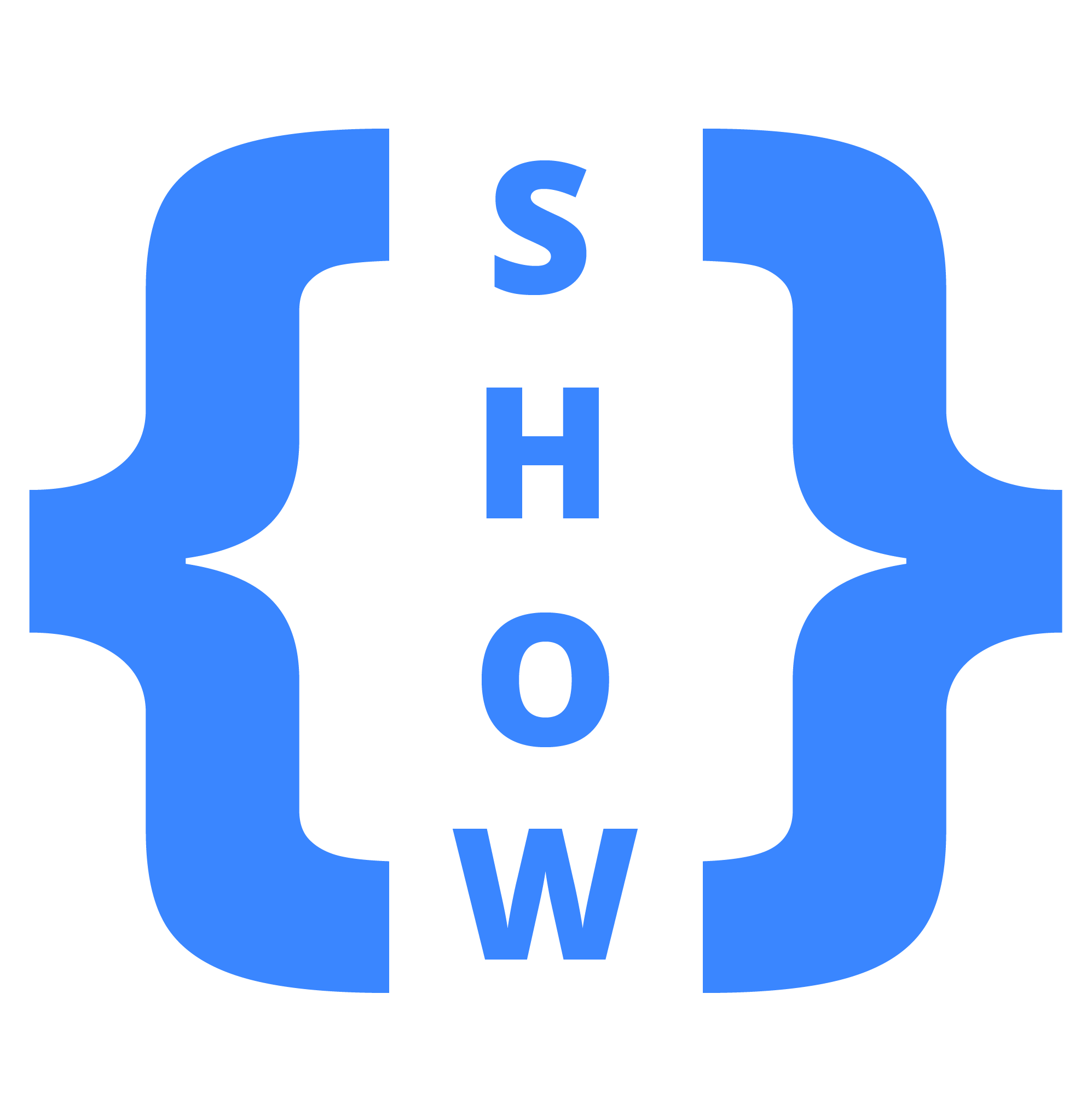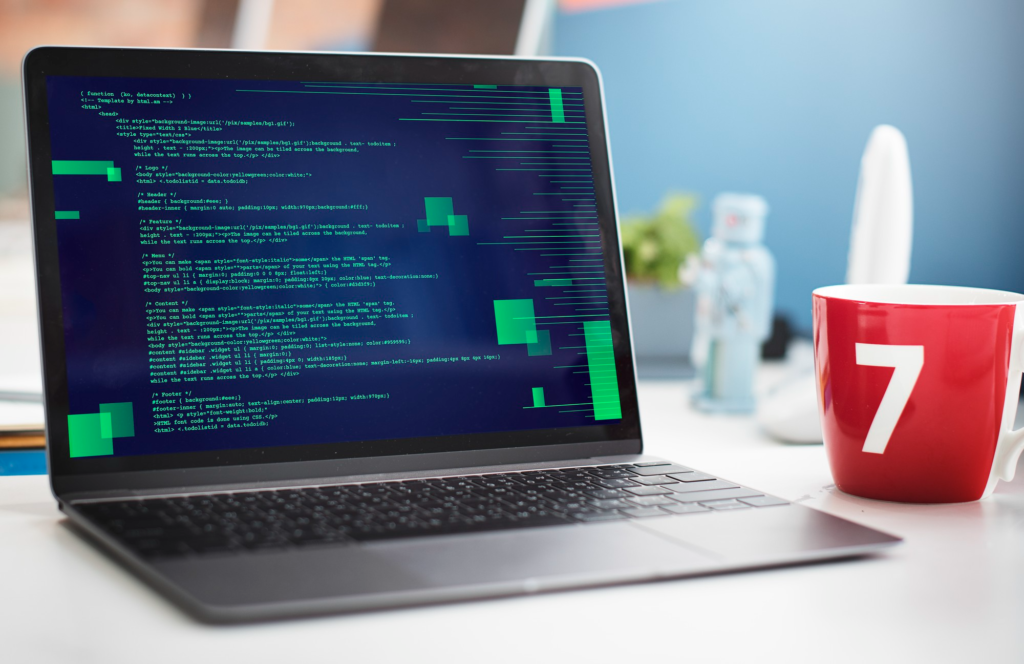Developers have access to a wide range of programmer productivity tools that can help them optimize their workflows and maintain high levels of output.
What you select is determined by your personal interests and requirements.
The top productivity tools for developers help developers organize tasks, communicate effectively, and automate procedures that might otherwise take too long.
Investing effort in enhancing productivity can have significant long-term benefits, even if it comes with a slight learning curve.

The goal of this article is to present a list of the finest productivity tools for increasing your programming productivity.
The finest solutions are designed to assist software developers in managing their own schedules in a way that helps them achieve team goals, rather than chastise or punish them.
These are the best productivity tools and tips for programmers
Best programmer productivity tools
1. Cold Turkey
A computer-based discipline constructed from the ground up. It disables games, applications, and even internet connection for the period of time you specify, forcing you to concentrate.
Cold Turkey allows you to block any distracting resources on your system, including social media sites, desktop programs, games, and even locally stored files such as movies.
You can choose to lock your block according to your preferences, and it is not as easy to fool Cold Turkey, as it is with other website blocks.
In addition, a motivational statement is supplied to remind you that instead of utilizing the specific website or application, you should focus on your goal or ongoing work.
Manually activate and deactivate blocking. There’s even an option called Frozen Turkey that stops you from using your computer at all: switch it on, and you’ll have a blank screen until the scheduled outage is done.
2. Habitica
If you’re a developer who also appreciates a good role-playing game, Habitica might be for you.
It portrays everyday chores like a role-playing game, allowing developers to earn points and level up after accomplishing the assignment. If you make progress in your task, you will be honored with pets, coins, and other items.
Developers are more motivated to complete coding jobs on time and earn rewards thanks to the gamification process.
Habitica makes it simple to gamify the task of getting things done by “rewarding” productive behavior and “punishing” others who fail to keep up with respective to-do lists.
As you do tasks, your gamified experience becomes more customizable.
Habitica is a completely free tool that you may use right away after signing up. To begin, you must first establish a character, after which you can also assign daily duties, one-time activities, and specific habits.
You may even add the entire project to a group quest and sync it with everyone if you’re working with a group of programmers.
If you want to establish new habits and work on projects in a game-like atmosphere, you should definitely check out Habitica.
Habitica’s guilds and group quests are great for team coding. You can create a group quest for your entire project and link the responsibilities of team members together.
You’ll learn to be more responsible with your portion of the job if you procrastinate and stop working on your own chores.
3. Silver Searcher
How many times have you found yourself hunting through hundreds of lines of code for a single piece of code? However, the Silver Searcher tool is here to make your life easier!.
A cross-platform source-code searching tool is regarded as one of the most useful productivity tools for programmers.
This application lets you discover a certain code within a file containing thousands of lines of code using time-saving methods.
Within a bigger text, the Silver Searcher makes it simple and quick to locate a specific line of important code. The Silver Searcher is one of the best productivity tools for developers because of its time-saving features.
It’s a code search tool similar to Ack, but it’s a lot faster. It helps you to quickly and easily discover a specific code in a large document, and it includes some useful characteristics such as a shorter command name than Ack, all keys on the home row.
Beyond everything, it’s free to use and works on Mac, Linux, and Windows:
https://github.com/ggreer/the_silver_searcher
4. f.lux
Programmers spend so much time staring at a screen, it is critical that they take care of their eyes. Because coding can be harsh on your eyes, you must code carefully if you want to work for lengthy periods of time.
F.lux, as a program meant to alleviate eye strain while using computers at night, helps to solve one aspect of the issue.
It dynamically modifies your screen’s display color to compliment different times of day on Windows, Linux, Mac, and iOS devices.
F.lux allows you to set the color temperature of your display so that your eyes can rest and you can work more efficiently.
F.lux automatically adjusts the hue of your device’s screen to match the hour. It preserves the screen color of sunlight throughout the day and warms it up at night, for example. You can also change the options to suit your needs.
By regulating the screen brightness based on the time zone of the day, it prevents your computer from harming your eyes and sleep pattern. Daylight is brighter, dawn is lighter, and night is darker and warmer.
5. Timely
It assists you in effectively managing your time with relatively little effort. It keeps track of how much time you spend on each website and software application on a personal timeline, providing you with a detailed summary of your work.
You can observe how much time you spend actually coding, handling ClubHouse tickets and Git commits, communicating about projects, and coordinating various.

It’s especially useful for seeing how you divide your time between clients and tasks.
Your team may handle timesheets in the way that makes the most sense to them with flexible options for reporting time.
Timely prevents billable time from slipping through the gaps by recording every second of your workday. Straightforwardly report and invoice clients, and enhance project rates by using correct business time data.
Traditional schedules and note-taking are no longer necessary with Timely.
You can even have its AI create timesheet entries for you so you can see how much time you spend on different jobs, how much money you’ve made, where you get distracted, and how you’re doing in comparison to your intended capacity.
Related Posts:
BEST CHEAP MONITOR FOR CODING | BEST DEVELOPER MONITOR
BEST STACK FOR WEB DEVELOPMENT
BEST 5 CHEAP LAPTOPS FOR PROGRAMMING | BEST DEVELOPER LAPTOP