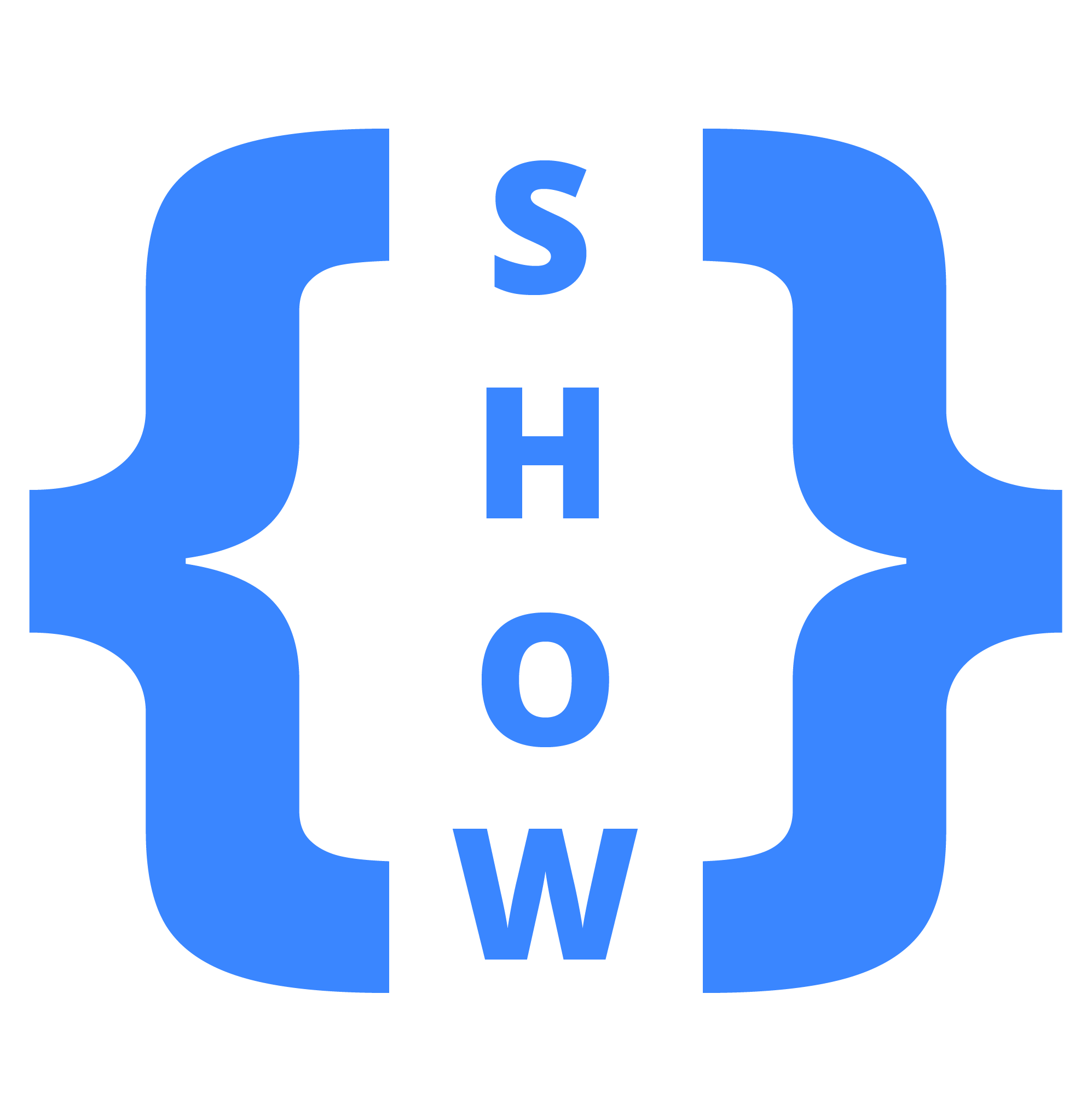Visual studio code is the most popular and powerful source code editor/ IDE for JavaScript developers. It helps developers by providing some really good and helpful extensions for example debugger for chrome and code spell checker etc.

There are countless extensions available to enhance visual studio code features and you can find them in the visual studio marketplace. By adding these extensions, you can increase its compatibility and features.
Here we have a list of some widely used extensions for front end developers.
Best Visual Studio Code Extensions for Front End Developer
1. Live Server
Every time we make a change, it is necessary to hit a browser refresh in order to check the respective changes as per the change in code. But with this extension, you don’t need to repeat the browser refresh step because it does this automatically and displays accurate results.
2. ESLint
Linting means automatically checking errors in code and is one of the favorite tools for developers. This extension does the same check errors and resolves some of them automatically while highlighting others.
3. JavaScript (ES6) code snippets
This extension basically deals with ES6 code. It detects errors and auto-correct found errors.
4. Live Share
This extension allows you to share your project with your peers. You can not only edit/ modify or debug the code of the shared project but also can chat using its voice call feature.
5. Debugger for Chrome
Debugging is always a crucial thing for all developers. This extension is for chrome and you can use it to debug your code.
6. Path Intellisense
Import is a common factor in front-end development and it isn’t easy to remember all paths every time. The solution to this problem is provided by this extension which auto-fills the path as soon as you start typing it.
7. Auto Rename Tag
If at any stage it becomes necessary to change the tag, then could be the most hectic thing because we have to change that tag everywhere it is used. This tool automatically changes the tag after detecting a change in one place.
8. REST Client
For services integrations, we usually use REST or GraphQL it is necessary to check response before proper implementation this extension is a solution to this and check responses within Visual Code studio.
9. Code Spell Checker
Spellings matter a lot and it’s quite difficult to track spelling mistakes. This extension is no less than a blessing to resolve spelling errors. It checks the spelling errors and corrects them without making any intervention.
10. Visual Studio IntelliCode
Supported by different JavaScript Frameworks like Angular, React, and Next.js, in case you are using a supported language. It automatically completes the code line by using its AI features.
11. GitLens
It is a handy tool to track changes. It keeps a record of a change made and also keeps a history of changes by the name who made the change and the code which it was before the change. It’s really useful to track code changes.
12. Bracket Pair Colorizer
With this extension every bracket will be in a different color therefore you can track any open or close bracket in the debugging phase.
13. Settings sync
Setting things helps developers to continue writing code at different machines it allows you to keep your settings with you at every machine.
14. Intellisense for CSS
With this AI-based extension, we can easily manage our CSS it is quite handy as it uses its AI technology to auto-compete the CSS code lines and auto-provide suggestions to auto-complete.
15. HTML snippets
This extension saves time every time writing the complete HTML tags. For instance, just type div and press enter and it will automatically place the full tag.
16. Angular/React/Vue
It is especially for angular and provides angular snippets to save the time of developers.
17. Auto import
Auto import is a useful extension especially when you are working on a component-based project. It automatically imports the component by just typing its name.
18. Path autocomplete
As visible by its name, once you start typing it completes the pathname and you don’t need to add the whole path manually.
19. Project Manager
This extension is suitable for remote workers and those who work on different projects simultaneously. This will allow the user to manage different projects folder by folder and shows all projects at its sidebar.
20. CSS Peek
This extension supports .html and .js files. It is quite helpful as it quickly checks the styles applied at different classes or IDs.
Conclusion:
Above are some of the Best Visual Studio Code Extensions for Front End Developer. You can choose as per your requirements and the best part is you have 100s of options.
Related Posts:
BEST ONLINE CERTIFICATION FOR FRONT END DEVELOPER