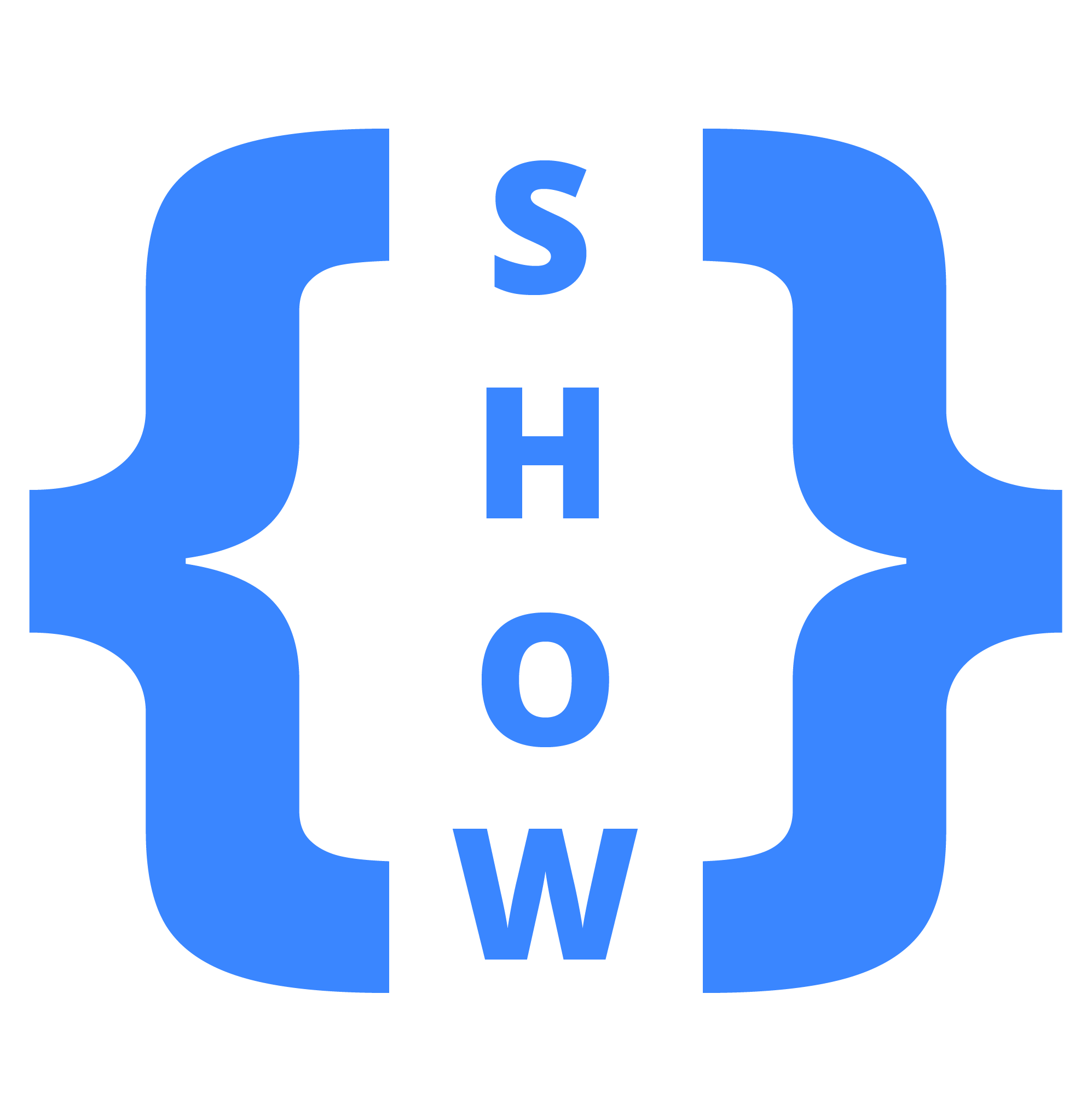For web development, HTML in combination with frontend technologies is essential. Web designers and developers use it in conjunction with CSS to create and construct websites.
As a result, learning HTML is an absolute need if you want to succeed in the Web development industry.

Usually, Web developers begin with HTML and CSS because these are two fundamental languages and are important for creating an interactive front end.
All you ought is to be creative and consistent when it comes to making an HTML/CSS project.
To create a visually appealing front-end application, you need to understand how HTML and CSS interact. However, the real issue is to create an attractive portfolio that showcases your skills.
So, what are some easy projects you can do to put what you’ve learned into practice? Let’s explore.
10 Successful No Code SaaS Examples and Their No-Code Tech Stack
Top 10 Simple HTML CSS Projects For Beginners
1. Survey Form
Creating a survey form is among the simplest HTML tasks you can get started on. As part of this project, we’ll develop a basic survey form and then submit the data we gather.
See the Pen Build a Survey Form – Responsive Web Design Projects by Gregg (@gregg50) on CodePen.
These lessons cover the fundamentals of input tags as well as how to create forms with radio buttons and checkboxes. Each piece may be added sequentially so that you can observe how they interact with each other.
2. Technical Documentation Page
If you know the basics of HTML, CSS, and JavaScript, you can easily create a technical documentation page. This page refers to when you pick on any subject for your website, it will bring up a pop-up window with further information on that particular subject.
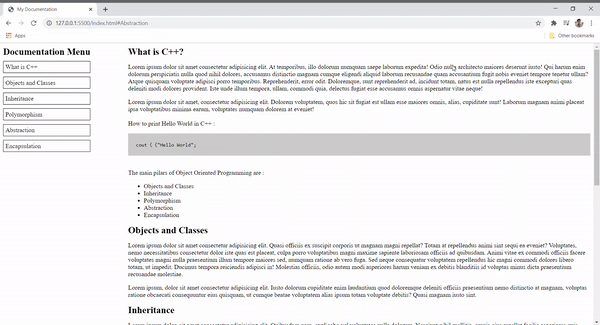
Splitting the homepage into two sections is necessary for this HTML project. A top-to-bottom menu will be on the left, with subjects listed alphabetically, while the documentation (descriptions) for each of those topics will be on the right.
CSS bookmarks or Javascript can be used to add a click action. For assistance, you can find the source code here.
3. Simple Landing Page
HTML and CSS skills are the only requirements to make an exceptional landing page. To create an effective landing page, you’ll need to use both your HTML and artistic talents because you will have to build columns and margins, align things in columns and boxes.

add footers and headers, create different segments for content/site elements, adjust photos and add a footer and header to a landing page. The source code of the landing page can be found here.
4. Parallax Website
One day, a novice web developer with any knowledge of HTML may create an impressive-looking, dynamic parallax website. A parallax website has a set backdrop picture and allows you to scroll up and down the page to see different areas of that image.
To create a parallax website, divide the page into three or four sections. Set the margins and padding, and add a background position to the photos you’ve chosen for the different areas of the page. You can find the source code here.
5. Restaurant Pages
Another creative project you can create with the help of HTML/ CSS. As you can expect, a restaurant’s website has to be comprehensive and have a wide range of features.
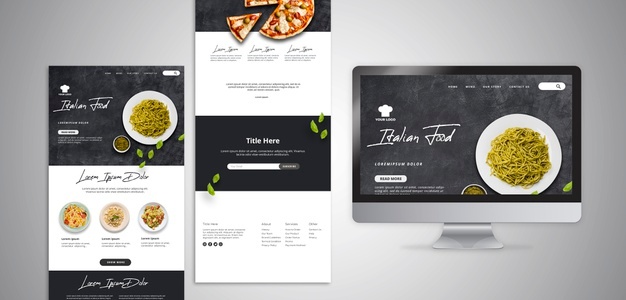
To create an eye-catching website design that includes a variety of aspects. There will be a menu, a brief description of each item, pricing, appealing photographs of the various meals, social networking buttons, contact information, a possibility for online reservations, and other pertinent information.
You may use CSS to align the numerous food and beverage products and their corresponding pricing in a grid. You can also refer to this source code for guidance.
6. Photography Page
To develop a Photography page by using HTML/CSS you need to include a brief description of the site at the top. You may add a view button to a gallery so that visitors can navigate to the area of the photograph and slide through the subsequent photographs.
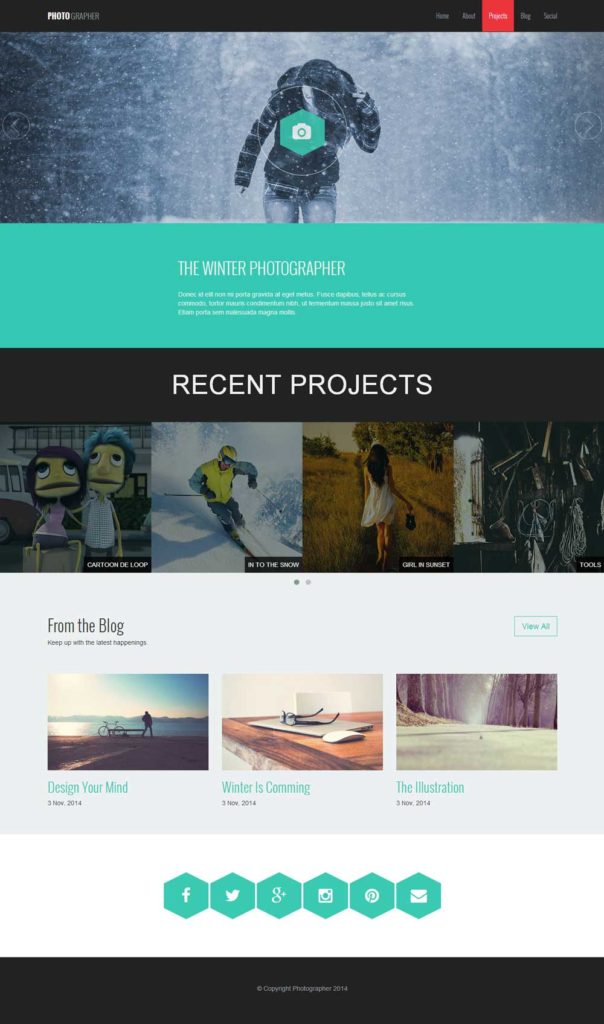
You can choose from a variety of display options, including a grid, a list, and more. Furthermore, you can add flexbox and media queries may be used to improve the responsiveness quotient. You can find the source code here.
7. Music Storage Page
An online music store is a great project to start for a beginner. In order to construct this webpage, you must be well-versed in HTML and CSS.
The first step in creating a music page is to upload a suitable background image and provide a brief description of what you’ll find here. Songs may be filtered by genre, year, artist, album, and more in the header portion of the page. To take assistance you can refer to the source code.
8. Portfolio Page
HTML5 and CSS3 skills are required to construct a personal portfolio website. Here, you will put together an online portfolio with your name and photo as well as your most recent projects, showcasing what you’ve learned and what you’re passionate about.
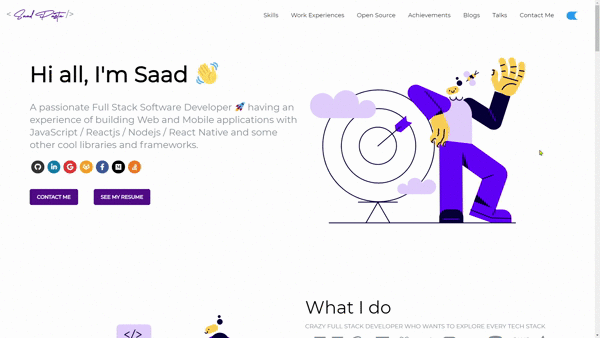
Your CV can also be hosted on GitHub if you’d want to include it in your portfolio. Here you can visit for source code.
PORTFEED – Get The Best Developer Portfolio website template

GET THIS PORTFOLIO TEMPLATE
9. Event Page
Making a static page that displays information about an event can be another great idea to make your portfolio stand out. For this project, all you need to learn is HTML and CSS.
The event webpage will have a basic layout that includes all descriptions regarding the event i.e. the event location and timetable will be displayed in the header area, along with speaker bios and photographs.
The source code of a similar project can be found here.
10. Tribute Page
One of the simplest HTML tasks you can do is to create a tribute website. The first step to building a website is to add a photo and relevant information of the person you’re honoring.
This project will benefit from the use of CSS because it allows for the inclusion of various styles and layouts. For source code visit here.
CONCLUSION
In this article, we have discussed ten simple HTML projects that are not only useful, but they are also simple to reproduce. Once you get your basics right, you can start experimenting with these real-world projects and test your skills!
Related Posts:
TOP 10 WEB DEVELOPER PORTFOLIO EXAMPLES