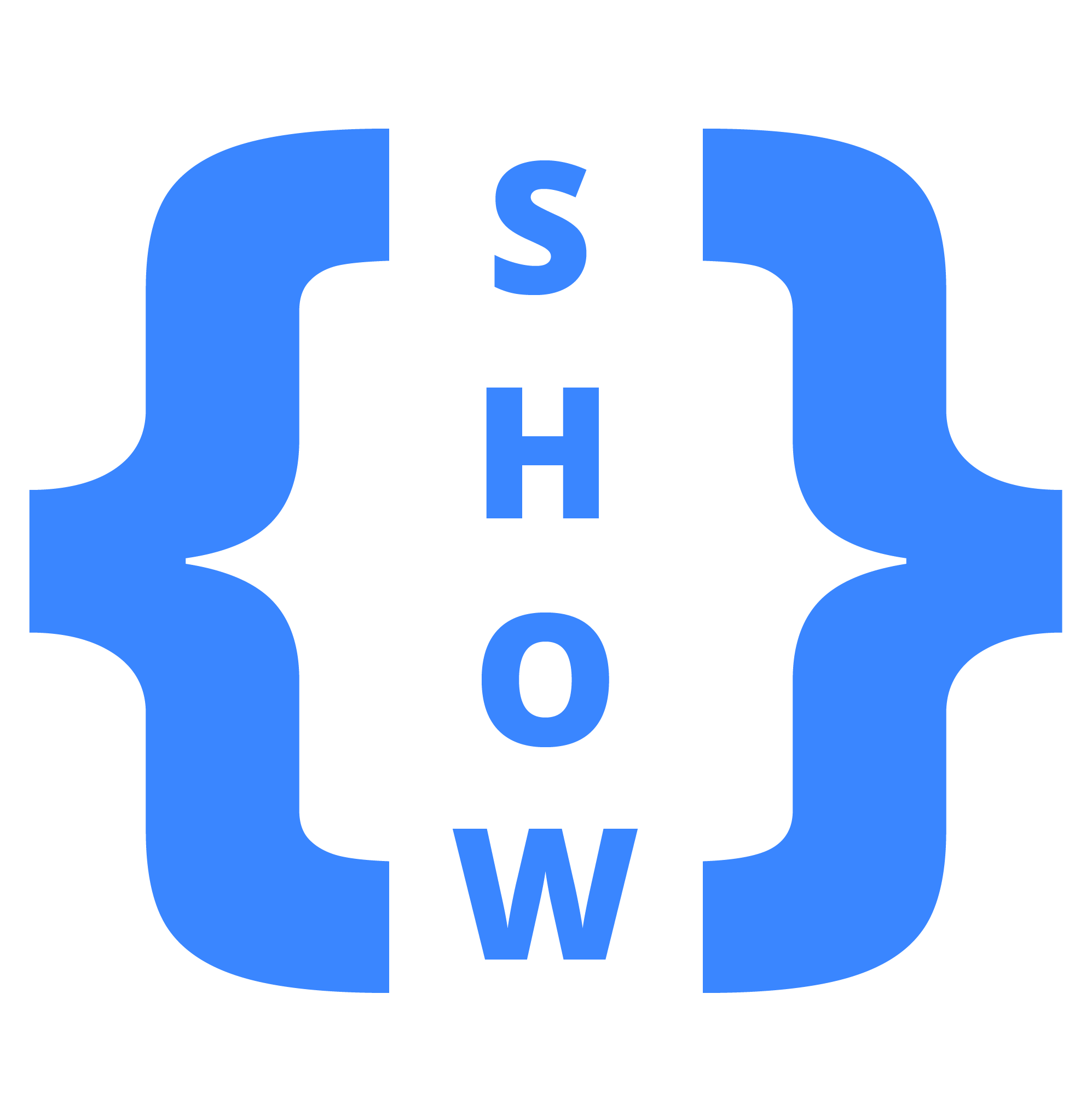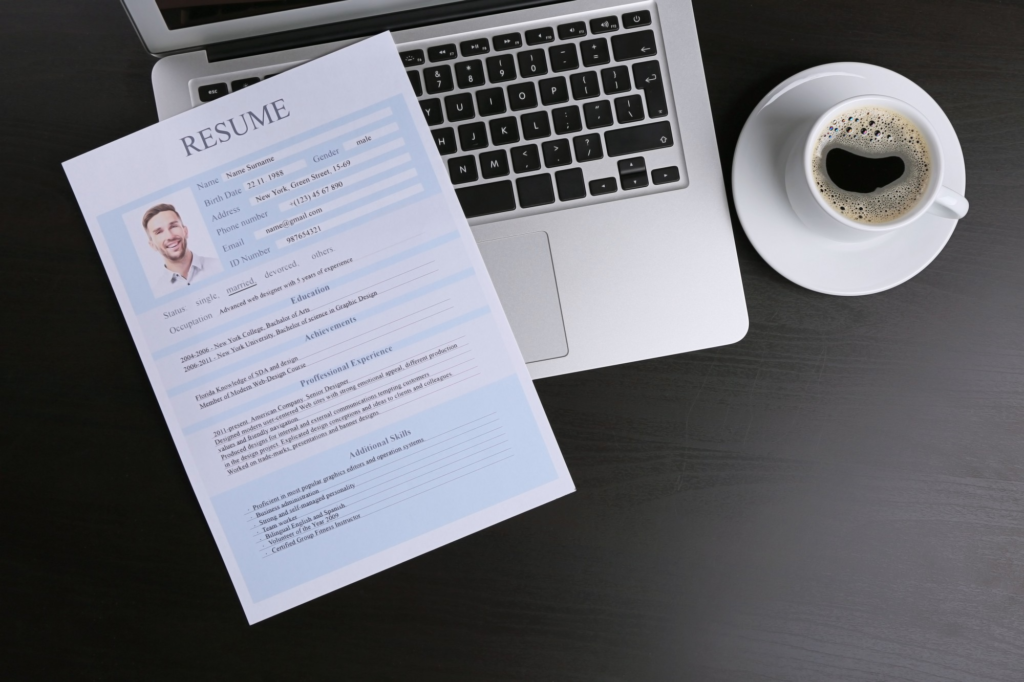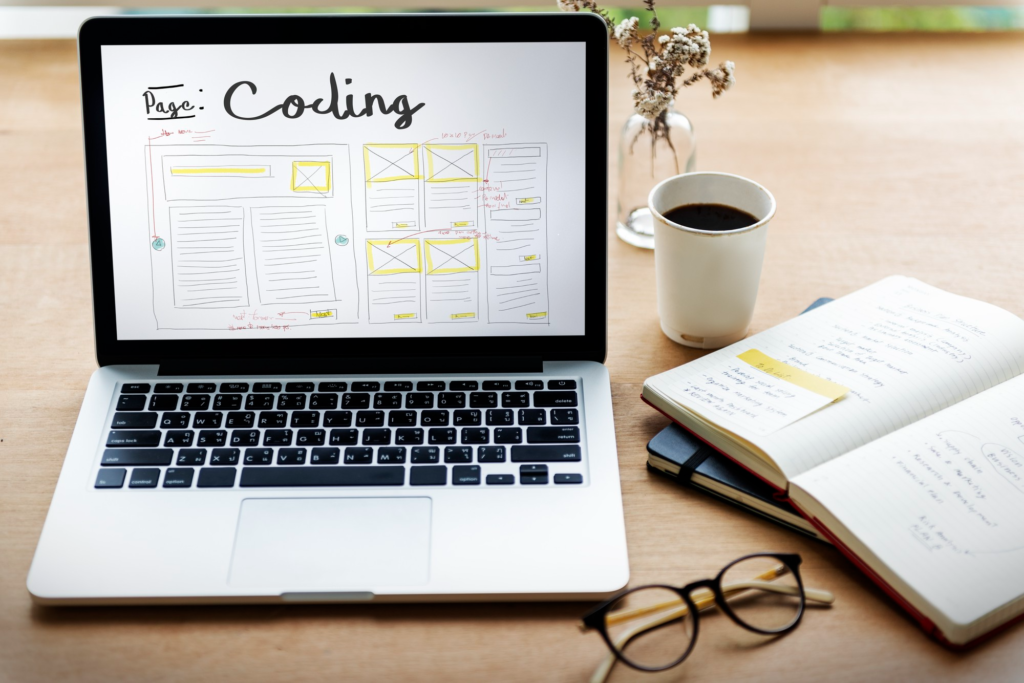A good portfolio can help you gain new clients and showcase your abilities, Therefore you should always update your portfolio with relevant projects for the position you want to work in.

Therefore, we will be discussing everything about the web development portfolios, from their need in the industry to the best project ideas that you can add to yours.
Related Posts:
BEST 5 WEB DEVELOPMENT BOOKS FOR BEGINNERS
BEST 5 CHEAP LAPTOPS FOR PROGRAMMING
BEST PROGRAMMERS CHAIR | FIND THE BEST CHAIR FOR CODING
What is a web development portfolio?
A portfolio is a website to showcase your projects, personality, and talents. Many aspiring web developers create sample projects and upload them to their websites to truly showcase their skills. Also, it is used to stand out from the crowd and exhibit the developer’s innovative abilities.
Moreover, a portfolio is a useful tool to show how dedicated and enthusiastic you are in terms of your work. It is a way of showing potential employers how great it would be to work with you.
Without a doubt, new developers might find it hard to create a powerful portfolio that stands out from the rest of the developers.
Furthermore, with such tough competition in the market, it is only growing more difficult. However, don’t let that discourage you. Keep reading to discover the 10 best project ideas for your portfolio.
Do Web developers need portfolios?
The answer is “Yes”. While a LinkedIn profile and resume might be a good way to list your skills, portfolios are a great option to show them. Moreover, it is a clear demonstration of what you’re capable of doing and how well can you do it.
In short, if you’re serious about your work, it is better to put it up in a portfolio and link it to your LinkedIn profile or resume.
PORTFEED – Get The Best Developer Portfolio website template

GET THIS PORTFOLIO TEMPLATE
How many projects should I have in my web developer portfolio?
You might be tempted to share all your projects in the portfolio, but that won’t be of any use. So when uploading projects to your portfolio, you need to be critical and selective.
Consider these questions when selecting a project:
- What’s special about this project?
- Is this project worth replacing with any of my older projects?
- What did I achieve in this project?

It is good practice to regularly update your portfolio as you make newer projects. However, don’t forget to remove the older ones. Ideally, 3 to 6 projects are enough to showcase a variety of skills and technologies you can work on. It is even better to have 2 high-quality projects rather than 10 similar ones.
Lastly, when choosing projects for your portfolio, remember “quality over quantity”.
Best 10 web developer portfolio projects ideas
Here are some frontend and backend project ideas for your web development portfolio:
Pricing component
- A reusable component that shows the price and details of a product.
- Learn flexbox, custom buttons, and layout designing in CSS.
Aesthetic Landing page
- Javascript, Bootstrap, HTML, and CSS
- A minimal yet aesthetically pleasing landing page with pictures
- Learn interactive button designing, positioning, page designing, and layout in CSS.
Blog page design
- Show how you can create websites for all sorts of domains.
- Additionally, improve CSS using grids, media queries, and breakpoints.
API based project
- Show your Javascript and API integration knowledge
- Address page of a website with contact details
URL shortener
- A full landing page with form validations, media queries, and responsive design
- Use of regex, CSS layouts, and positioning
Proxy Server
- A server that requests data from 3rd party API
- Can be made using NodeJS, PHP, Python, etc
- Use Postman for API testing
Web Crawler
- An app that can crawl the web for indexing or gathering data
- NodeJS, Python, PHP, Postman
- This shows that you know how to work with service workers, databases, and CORS.
E-Commerce Application
- CRUD operations on admin dashboard
- Integration of APIs
- Different dashboards for users and admin
- Additionally, show that you know how to manage 1-M relationships in a database, build a review system, and secure a database.
CRUD Web App
- To-Do List or Notes app
- Show JavaScript, React, or Vue skills
- Also, a great way to learn React hooks
Clone website
- Shows how you pay attention to details
- Great for frontend developers
- HTML, CSS, SASS
Related posts:
BEST 5 WEB DEVELOPMENT BOOKS FOR BEGINNERS
HOW TO BECOME A FREELANCE WEB DEVELOPER