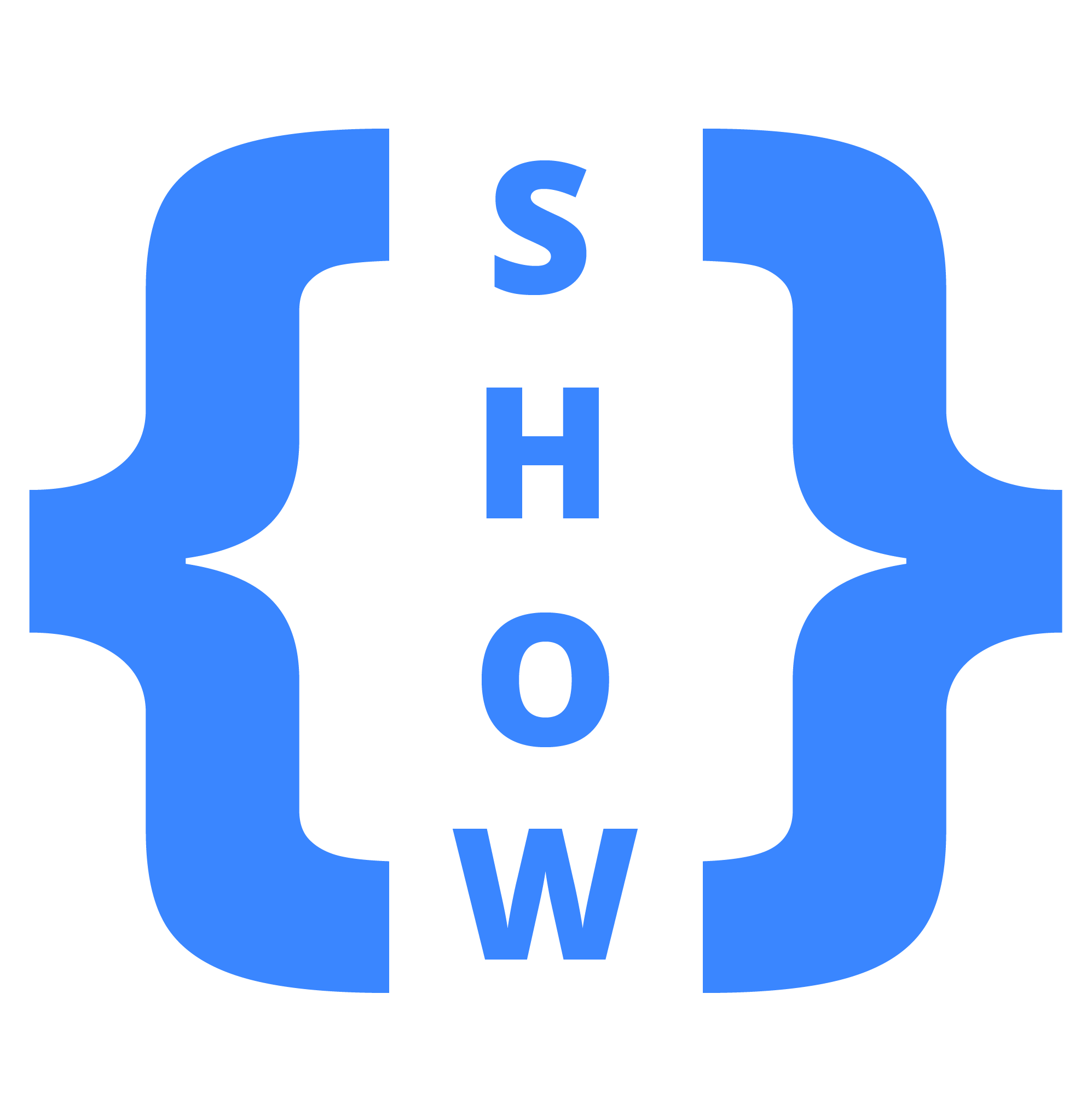Are you confused about which tools will be good for your web development project and looking for some amazing web development tools? Or say Just started with the front-end development.
Websites are the identity of organizations that represent their objectives and portfolio about their years of experience and glimpses of their projects.

Having an authentic website with your portfolios helps you to increase your reach globally. Using the best front-end web development tools provides you the ease to create websites faster.
Related Blog Post:
BEST ONLINE FRONT END DEVELOPMENT COURSES
Nowadays you have many tools for development and it’s quite confusing to choose between them here we will be helping you to familiarize yourself with the best tools for front end development.
Best Tools for Front end Development
1. Sublime text
Sublime text is One of the cross-platform source code editors. Firstly let’s move to one of the best code editors for front-end development Development. An efficient and faster cross-platform source code editor with an attractive user interface. It is one of the most popular code editors.
The presence of an array of keyboard shortcuts makes it most useful for front-end development. It provides you the ability to perform multiple changes to different parts of the code with ease of navigation to the folders and files.
For coders who code for many hours generally found it more suitable as the shortcuts can save a lot of time and increase their efficiency.
Capabilities:
- Availability of Python-based plugin API
- Command palette feature provides similar keyboard invocation of general commands
- Allows Developers to collaborate with different preferences
- Easier Navigation
2. Npm
You can utilize Npm with JavaScript.It helps you to use the packages of reusable code. It allows you to communicate with repositories widely used as front-end development tools.
You must be thinking that why we call it npm only. It is abbreviated as Node Package manager. It is used for javascript mainly. It provides the capabilities to developers to explore more packages and assemble reusable codes in the most effective ways.
Capabilities:
- Publish and organize access to a namespace
- Public and private code by means of the identical workflow.
- Allow you to reuse and discover around 470,000 free code packages.
3. Vue.js
As you can see that the extension is js which says itself that it is one of the javascript libraries. It is used to build web user interfaces. With 26.6K Github stars it is used before many other top front-end development tools.

It was released in 2013 and still constructing different web interfaces. When we merge it with some other tools it is even used as a framework.
Capabilities:
- Enormous Growth
- Easier to learn
- Lightweight
- Provides excellent development solutions with angular and react.
- Amazing user interfaces.
3. Chrome Developer Tools
Chrome Developer tools enable you to edit your HTML CSS and Javascript code in real-time. It is one of the google popular tools that provides you the ease of development. The presence of a palette of network software to better your loading flows. Google keeps you updated so you can check out their portal for continuous
You can perform extensive diversity of development testing in your browser with an amazing coding environment. You can check the responsiveness of websites and portals using the different device modes.
Related Blog Post:
BEST WEB DEVELOPER TOOLS FOR CHROME AND FIREFOX
Capabilities:
- Better analysis of your website
- Real-time front end development
- Continuos Skills updation
- Optimization of loading flows
- Access to the internals of web applications
- Featured Responsive web development allows you to use it on different devices.
4. Github
It is one of the version control systems which allows you to keep your code on its platform and connect with different professionals worldwide. You can use push, pull and commit commands to create, modify and update your directories.
Github provides you with a repository to store your files and projects. Readme file can be added to describe your project. Web developers and professionals use GitHub and their profiles are globally accessible to different people. You can contribute to the repositories by sending a request to the developer.
You can give your contribution to many undergoing projects and improvise your skills in different domains. You can even fork the other projects to enhance your skills and use the source codes in different projects.
Capabilities:-
- Provide a Professional Portfolio
- Commit to different projects
- Contribute and collaborate with excellent developers
- Participate in competitions
- Hackathons and projects
- Showcase your coding skills
- Integration with other editors
5. Codepen
A front-end development environment for web designers and developers. It provides you with a flexible experience to code. You can build and deploy your website and create your test cases.

It is popular among the developer’s community as gives you a better coding environment and you can see your output on the same page with code.
Capabilities:-
- Codepen allows you to generate components to use recursively.
- Have multiple features that will help you to write your CSS code faster for example better suggestion tabs.
- Provide you real-time view.
- Additional API to add different pages without the need for coding
6. Codekit
One of the best tools for front end development that automatically compiles the code and sync with your browsers when you are working.
It provides you with a better user experience to design, implement and execute your codes. When you are using the codeKit You have no need to give your time to any setups and requirements.
Capabilities:
- It allows you to compile different formats Pug, Haml, Markdown, JavaScript, ES6, JSON, SVG, GIF, PNG, and JPEG, Sass, Stylus, Less, CSS, CoffeeScript, TypeScript.
- It Works on all types of devices, synchronizes with all types of browsers, and requires no predefined setups to start the coding efficiently.
- Create different projects and collaborate
7. Ionic
It is used for cross-platform web app development as well as providing great user experiences for front-end development. You can use it for both web and application development. Different native and web-optimized apps can be built.
Capabilities:
- More flexible to use
- Extensive range of plugins to reuse at different sections of the website
- Angular coded
- StackOverflow and slack communities support
- Open Source tool for you which can directly download.
- Widely accepted by many developers